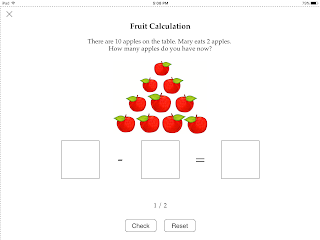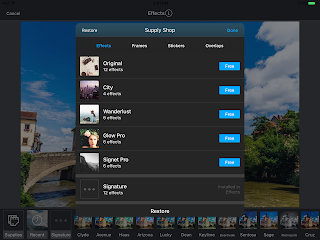We are so excited to launch
Creative Widget Builder app to let anyone build amazing widgets. All the generated widgets are easily imported into your apps. CWB also works with TouchAppCreator, iBooks Author and Creative Book Builder.
At the first launch, CWB supports 5 types of widgets:
Flash Card,
Fill In The Blank,
Matching Question,
Sorting Question, and
Interactive Image. Each widgets can be customizable in many ways. For more details, please visit CWB home page:
https://getcwb.blogspot.com.
Why Creative Widget Builder?
CWB generates widget file with extension "wdgt" that is based on iBooks Widgets. It makes your widgets portable and reusable. You can focus on widget building on CWB and reuse widgets within apps. You can also play widgets within CWB directly by switching to play mode.
It is just beginning. We will add more widgets in the future release. Please suggest us your favorite widgets on our forum.
How to insert widget into TouchAppCreator? (Please update the latest version of TouchAppCreator)
1. Open widget in CWB
2. Tap action button to select Open In...
3. Select TouchAppCreator
4. Go to CBB, widget is saved to Resources Library
5. Go to the page, tap Resources Library, select the widget
OR
1. Go to the page in TouchAppCreator
2. Tap + button and then select External Widget
3. Select one of the cloud services
4. Select widget zip file
5. Tap import button to import the file