MingKi is an urgent request messaging app for anyone who needs help from their family and friends. It is specifically designed for elderly people, dementia patients and those who are not familiar with smartphone. When they just tap a button, the corresponding contacts will receive notifications and then go to help them immediately.
- Minimal Interface: there are just buttons on the screen. For the sender, just tap a button and a
message is
sent.


- The color, text and text color on the button can be customized.

- Description can be added to the button for further explanation which is optional.
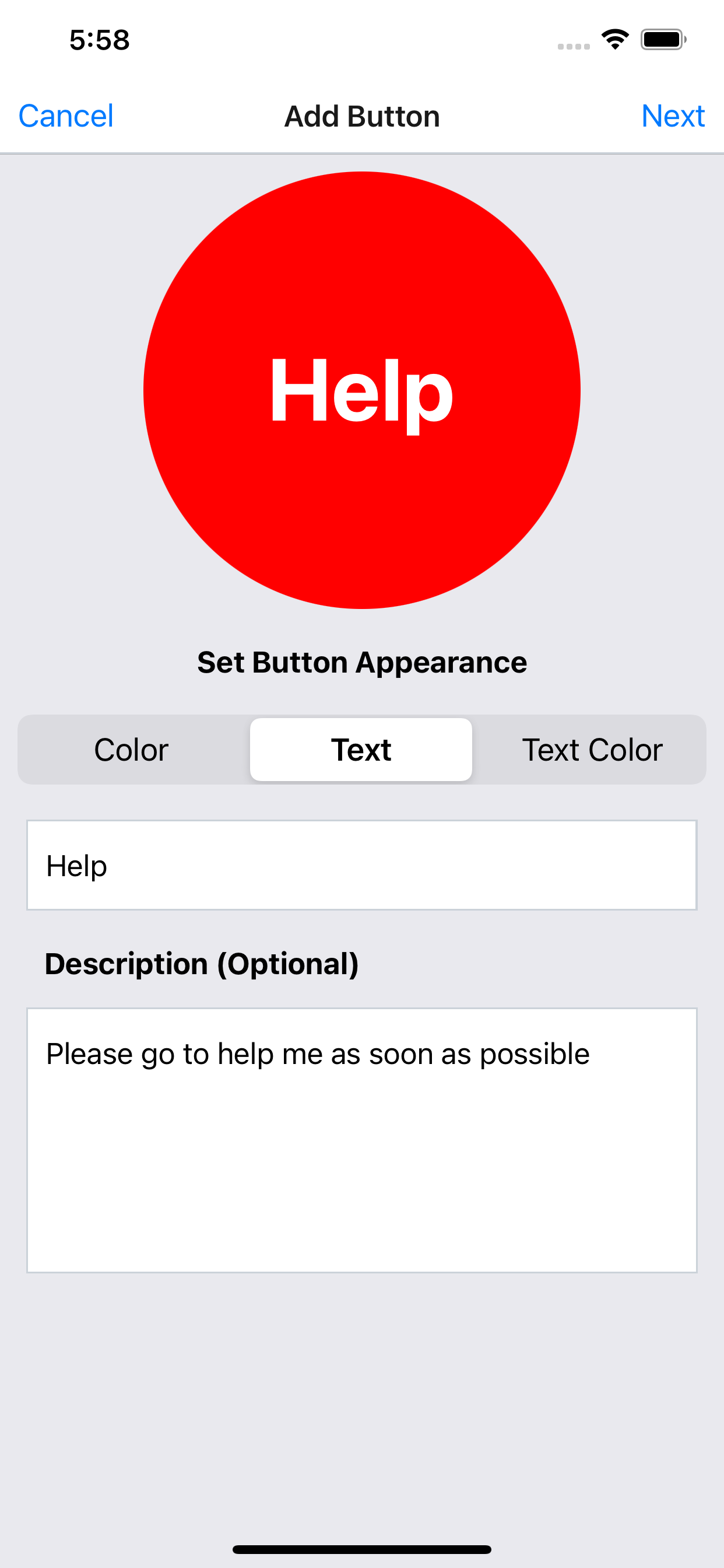
- The contacts can be assigned to each button to receive notification and message.
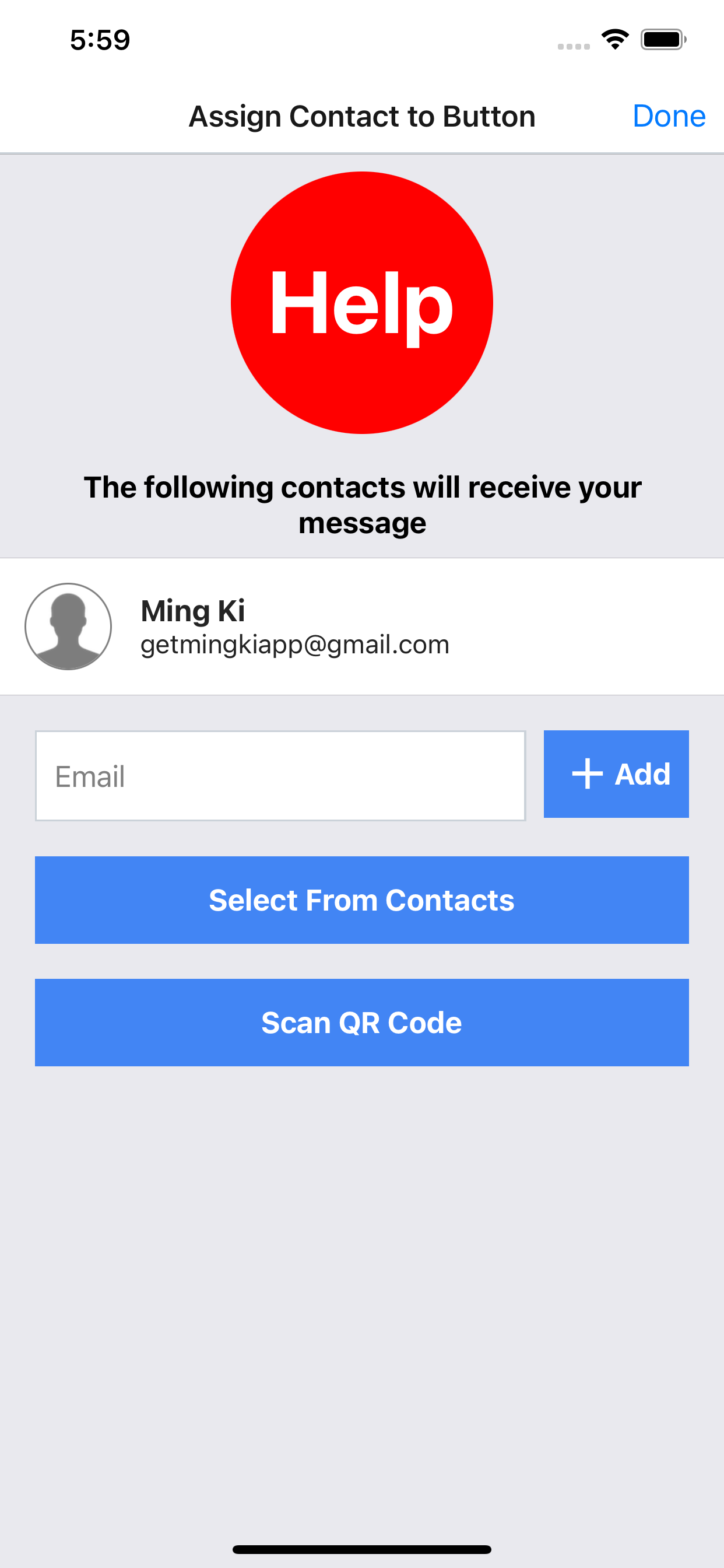
- Location can be shared when sending messages.
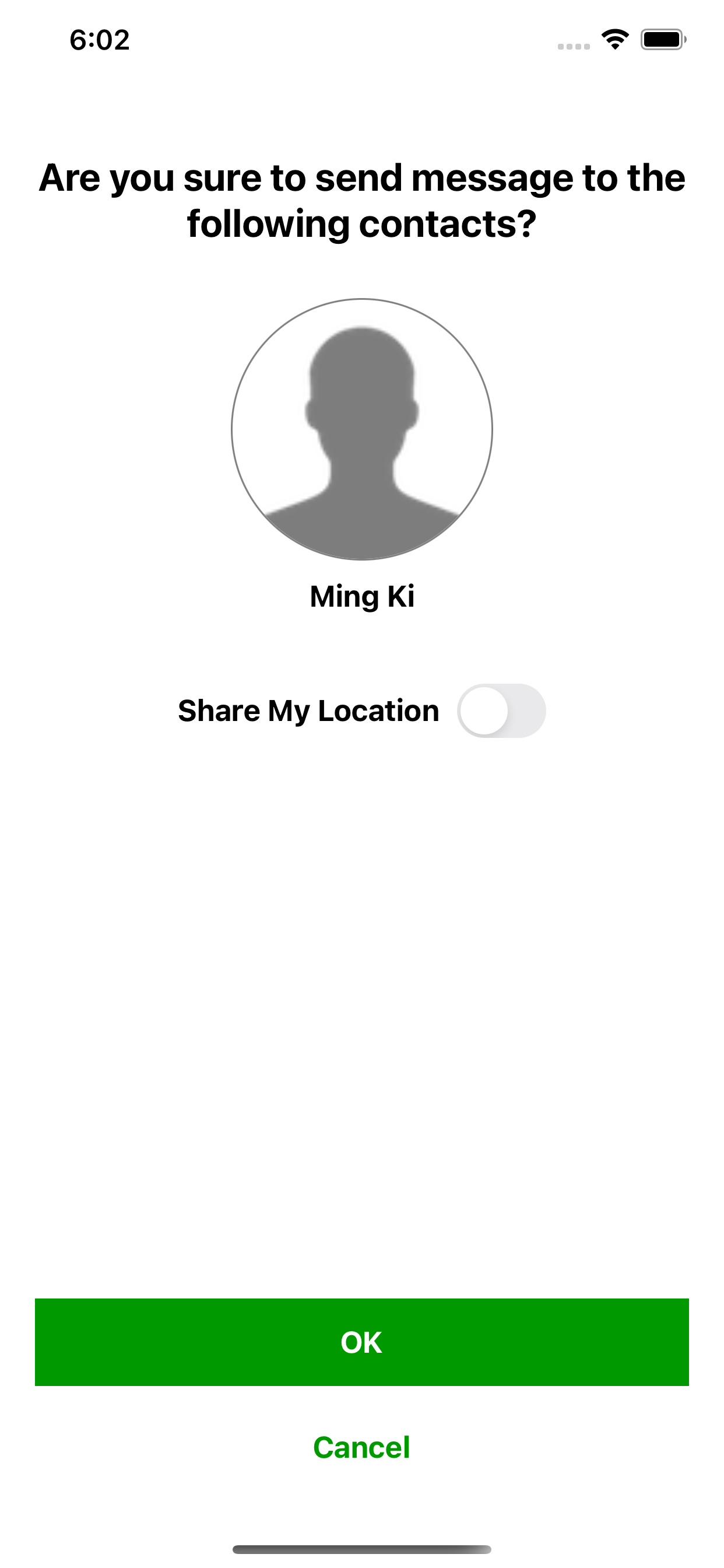
- Contacts can be added by scanning QR code.